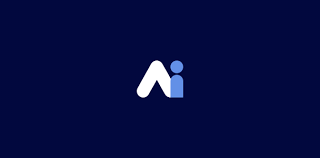Frequently Asked Questions
Got Questions? We've Got Answers!Chat Gpt Hotel is a Service for Hotels, Resorts, Restaurants and Bars that will address and Solve their Hotel Marketing, Public Relations, Image Creation, Voice Content Creation and Guiding them in Managing their Operations easily.
It Will Help Hotels,Resorts, Restaurants and Bars to Easily Create Content for Their Hotel Marketing and Public Relations Needs with Pre defined easy to use Chat Gpt Hotel Templates.
Easily Manage their Hotel with Different Chat Assistants which will guide them on managing All the Departments of a Hotel with different Chat Gpt Hotel Chat Assistants.
Create Images for their Hotel through Chat Gpt Hotel Images.
Generate Voice Contentent through Text with Chat Gpt Hotel Voice.
It also has Pre defined Templates for different departments of a Hotel to Easily Manage their Hotel Easily.
It is very Easy to use and will Create Content and Address all Your Hotel Needs in Seconds.
You can Subscribe to Chat Gpt Hotel by Selecting the Pricing Option from the Top Menu.
We have Various Pricing Plans - Professional Plan and Extended Plan and You have an Optio to Subscribe to the Plans either Monthly, Yearly or Lifetime (5 Years).
Depending on the Plans You Choose, You Can Use Some are all the Features.The Features You can use are Listed in the Plans Section.
After Registering Your Account and after Confirming Your Account (We will Send an email link to Your Email address for Confirmation.Please Click on that Link and You can Start Using the Features after Confirming.(Please do Check Your Spam Folder if You dont see Our email in your Inbox).If You do not see that even in your Spam Folder, then Please email us at info@chatgpthotel.com and We will Confirm Your Account from Our End.
After Confirming Your email, Please Login To Your Account, Please Select the Plan You want and You Can Go Ahead with the Payment.
After Payment You can directly Start Using the Features of Chat Gpt Hotel.
You Can find Answers for the Frequently Asked Questions in the Frequently Asked Questions Section. If You Have more Questions, Please do not hesitate to Contact us at email : info@chatgpthotel.com and You can also Call us at +91-7659030933
We Have Various Payment Options available for Using Chat Gpt Hotel Service.
We have Paypal, Debit Card and Credit Card Payment Options Available.
Our Default Payment Gateway is Paypal which will Process Paypal, Debit Card and Credit Card Payments.
So During Chechout Please Select Paypal as Payment Option and after that You can Pay Using Paypal, Debit Card or Credit Cardm from the Paypal Payment Menu.
Yes We have a Free Trial Option for Customers to Try Chat Gpt Hotel before they Purchase the Membership.
Please Select the Free Trial Option from the Pricing Section and go ahead with Registering Your Account. Please Confirm Your Account by Verifying Your Email. Login to Your Account after that and Try the Free Trial Option and the Features mentioned in the Free Trial Option.
After You Login You will See Your Control Panel and in the Left You Will See the Option Templates. Please Click on That and after that You Will See Many Options/Categories - Artcles and Blogs, Ads and Marketing Tools, General Writing and Many Other Categories.
Please Click on the Category You Like and after That You Will See Many Sub Categories. Please Select the One You Like -Once You Click on that You Will Get the Actual Template.
In The Template for Example You Want to Write an Article - So Under the Article Title - Give the Name of the Artcle You Want to Wrte and Under Keywords Give again the Title of the Articles You Want to Write. Select the Language You Want to Write the Article in and The Quality of it - Good, Professional etc and Click Generate and Thats it Your Article is Ready.
After You Login You will See Your Control Panel and in the Left You Will See the Option Chat Gpt Hotel Images. Please Click on That and after that You Will See a Template with a Place Where You need to Describe what Image You want to Generate.
Enter the Description of the Image You want to generate in that field and after that there is a Small Option below "Advanced Settings" and when you Click on that There are Many Options Under "Art Style" Option for the Type of Image You Can Generate like 3D , Retro, Modern.
Select the Type You Want and Click Generate and Your Image will be Geneerated in Seconds. You can also Download Your Generated Image.
After You Login You will See Your Control Panel and in the Left You Will See the Option Chat Gpt Hotel Voice. Please Click on That and after that You Will See a Template with a Place Where You need to Enter The Text To be Converted in to Speech.
Enter the Text You want to Generate in to Voice in that field and after that Select the Language You want the Text to be Converted In To (Many Languages are Available) and The Tone of Voice (Many Voices are Available). You can also Download Your Generated Voice/Podcast.
Hotel Department Specific Templates are Specific to Each Department of a Hotel. There is a Choice of Many Templates for Each Department.
With This Department Specific Templates You Can Easily Manage Your Hotel Easily and Efficiently. All the Information is Given- You Just have to Choose the Option and The Template Will Give You Information in Seconds to Manage Your Hotel Operations Easily.
You Can also Download the Given Information in Word Format and Use Them.
To Access Hotel Department Specific Templstes, after Registering and Logging in To Your Account, Scroll Down and Click the Option "Templates" on Your Left. You Will Find Different Categories, Including Categories for Hotel Department Specific Templates. Click On That Category and You Will Find Many Templates under Each Category. Click on the One You Want to Use and Start Using it.
Chat Gpt Hotel Chat Assistants are Hotel Department Specific Chat Assistants for All the Departments of a Hotel., for Answering and Helping You with all Your Questions and Clarifying all Your Queries Regarding that Department.
To Access Chat Gpt Hotel Chat Assistants Please Register and Login. After You Login You will See Your Control Panel , Please Scroll Down and in the Left You Will See the Option Chat Gpt Hotel Chat Assistants. Please Click on That and after that You Will See a Dashboard with all The Chat Gpt Hotel Chat Assistants for Different Departments of a Hotel. Please Click on the One You Want to Chat With, You Will Come to The Chat Window. Scroll Down and Click on the " New Conversation" Green Tab and Start Your Conversation.
We Have Many Department Specific Templates for Each Department. Due to Space Constraints, We are Showing Only 3 Department Specific Templates Per Department, on the Main Website Page.
To See all The Department Specific Templates Per Department, Please Register and Log In To Your Account.
Once You are in Your Dashboard, Click the "Templates" Option on the Left and You Can View all the Department Specific Templates, for all the Departments.